Solo Mining Guide
Prerequisites
- Follow the get started guide to run a full node.
Miner wallet
First, we need to create a dedicated wallet for mining. Compared to a regular wallet, a miner wallet has one address per address group to collect mining rewards for each of them.
Create miner wallet
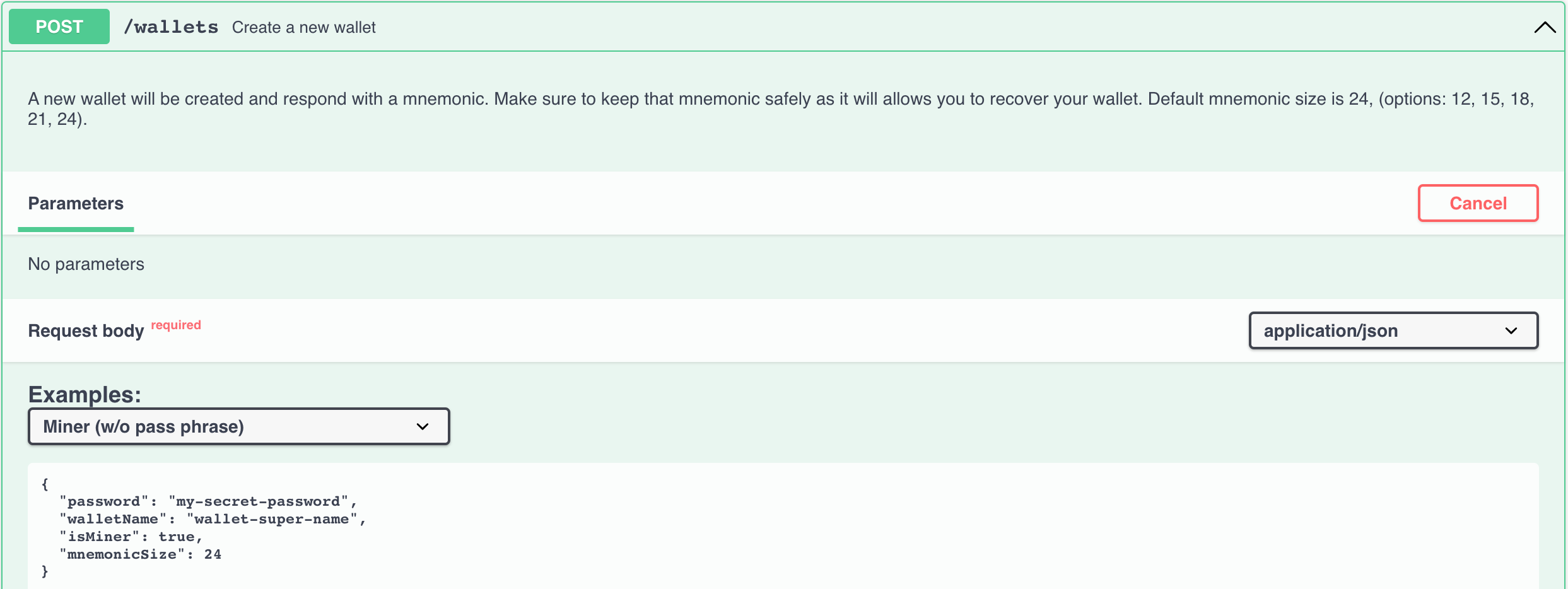
The server will return the new wallet mnemonic. Please backup and store it securely.
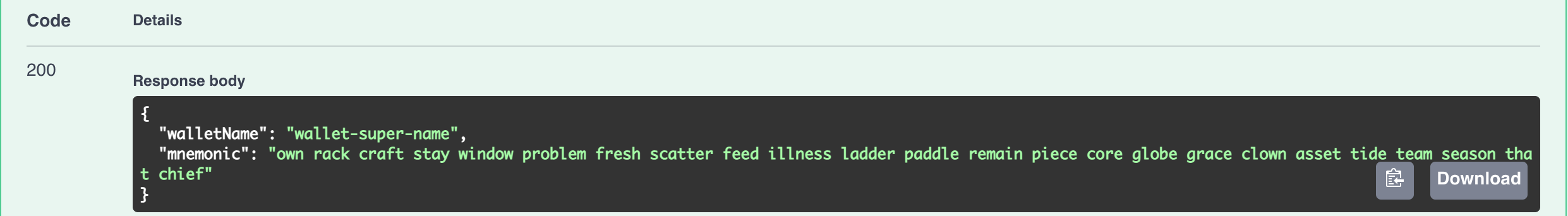
List miner addresses
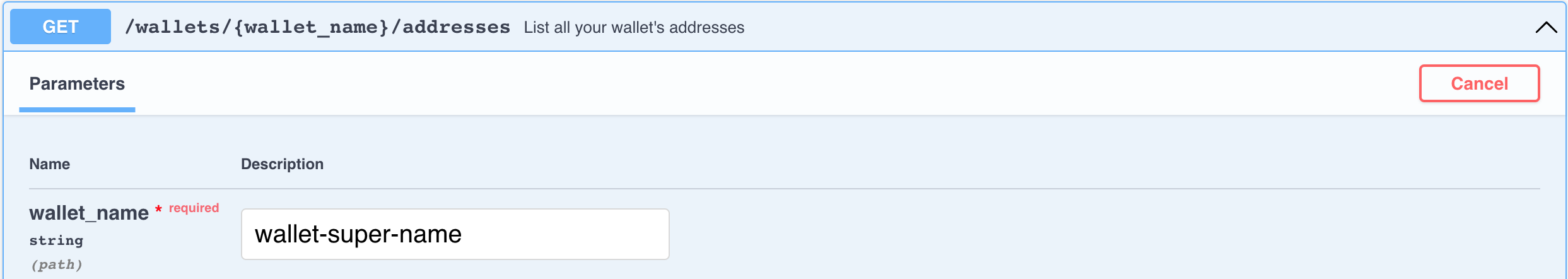
The server will return 4 addresses which are required in later steps:
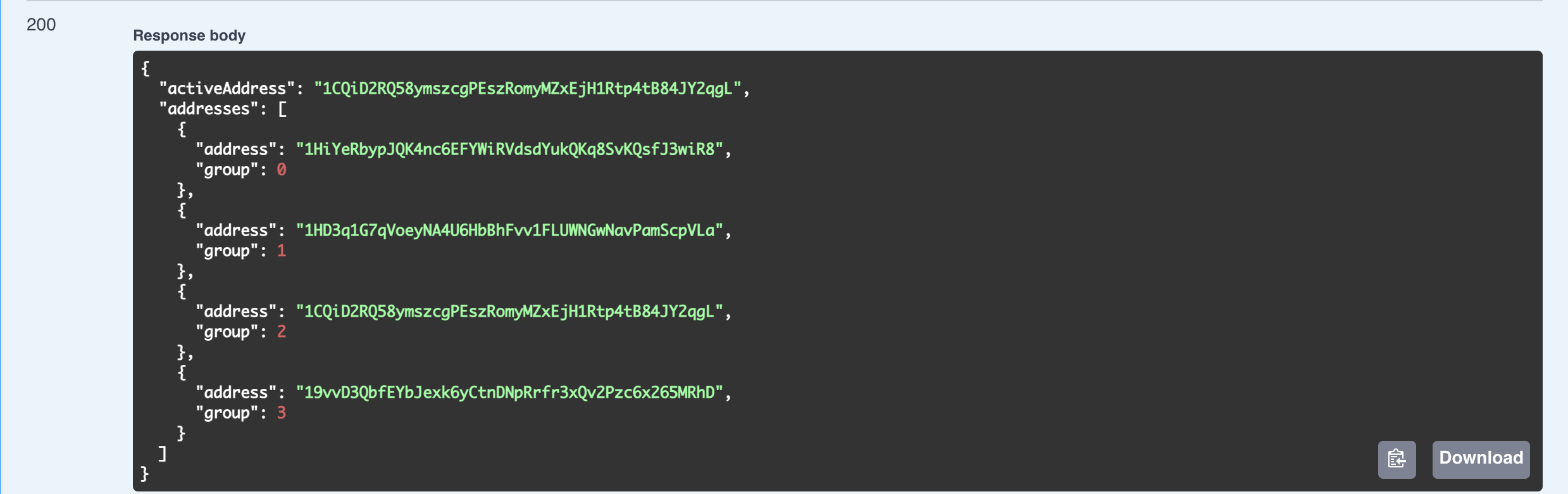
Configure miner addresses
Now that we have gotten the 4 miner addresses, they should be set up in the full node so we can earn rewards when it starts mining. This can be done by adding the following content in the file ${ALEPHIUM_HOME}/user.conf1:
alephium.network.external-address = "x.x.x.x:9973" // put your public IP here; otherwise remove this line alephium.mining.miner-addresses = [ "1HiYeRbypJQK4nc6EFYWiRVdsdYukQKq8SvKQsfJ3wiR8", "1HD3q1G7qVoeyNA4U6HbBhFvv1FLUWNGwNavPamScpVLa", "1CQiD2RQ58ymszcgPEszRomyMZxEjH1Rtp4tB84JY2qgL", "19vvD3QbfEYbJexk6yCtnDNpRrfr3xQv2Pzc6x265MRhD" ]
Please replace with your own mining addresses and restart the full node to make these changes take effect. Note that the mining addresses should be added in the same order as they were returned by the endpoint because they are sorted according to their corresponding groups.
Start mining
Make sure your full node is synced
You could verify that by executing this endpoint:
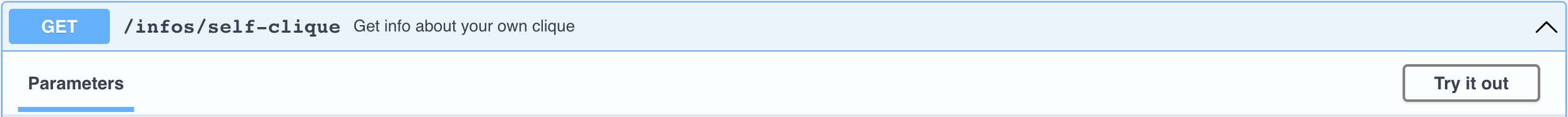
If you see "synced": true in the response, then you are ready to go.
Nvidia GPU
Please follow the instructions on GPU miner to run the gpu miner for Nvidia GPUs. Alternatively, you could run the gpu-miner with docker by following the documents here.
AMD GPU
Please follow the instructions on AMD miner to run the gpu miner for AMD GPUs. Note that the performance of AMD miner is not in par with Nvidia miner.
Security Consideration
By default, the API interface of the Alephium full node is bound to
localhost. However, if we set
alephium.api.network-interface to a public IP, all endpoints might
be exposed to public network. In order to protect unauthorized access
to the full node endpoints, please consider to set up API
key.
Footnotes
-
By default it is under
C:\Users\<your-username>in Windows,/Users/<your-username>in macOS, and/home/<your-username>in Linux. ↩