Full Node on Flux
This guide assumes that you are familiar with Flux, otherwise please refer to Flux's official documentation. You should also own enough Flux token to start a Flux App.
Get the Full Node App from the Marketplace
Go to the Flux Marketplace and select the App named AlephiumNode. Follow the instructions to install Alephium full node.
Expose the API
By default, the Full Node App only has the P2P port (39973 on Flux nodes) exposed. If you want to expose the API port, you'll need to update the specification of your Flux App as follows. Please keep in mind that exposing the API might be a security concern unless you know what you're doing.
- Manage your application
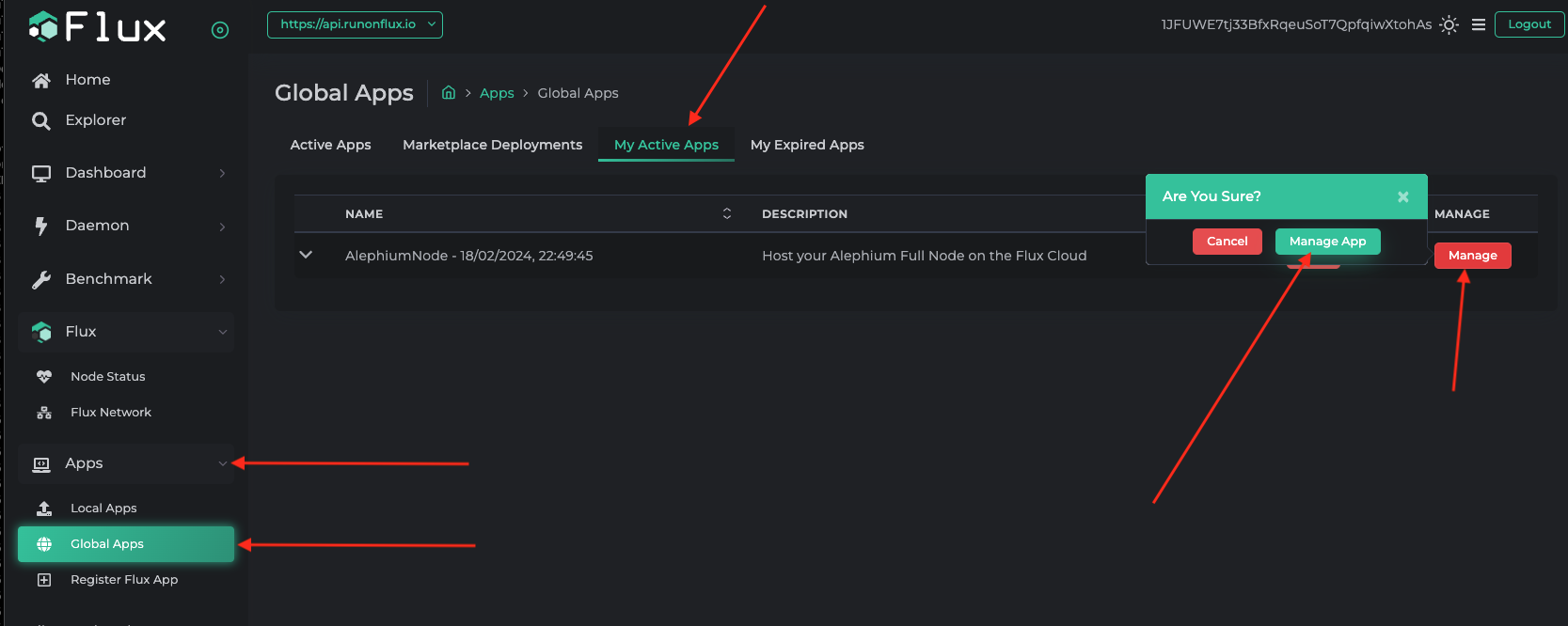
- Update the specifications
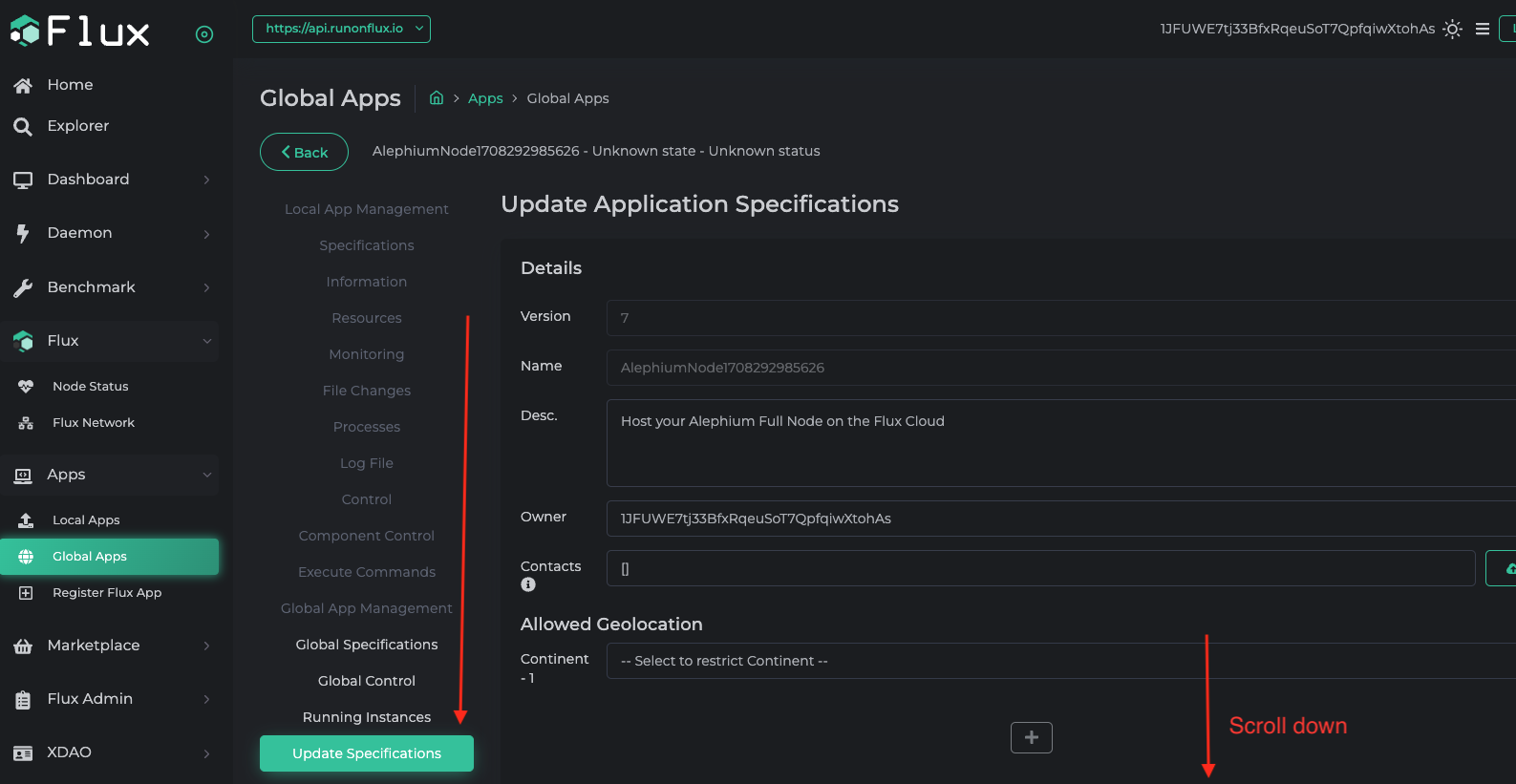
- Configure the connectivity to expose the container port
12973. In the screenshot below the port42973has been arbitrarily choosen and will be exposing the API. Any other valid port would work. Compute the signing message and follow the signing process to broadcast the specifications update across the network.
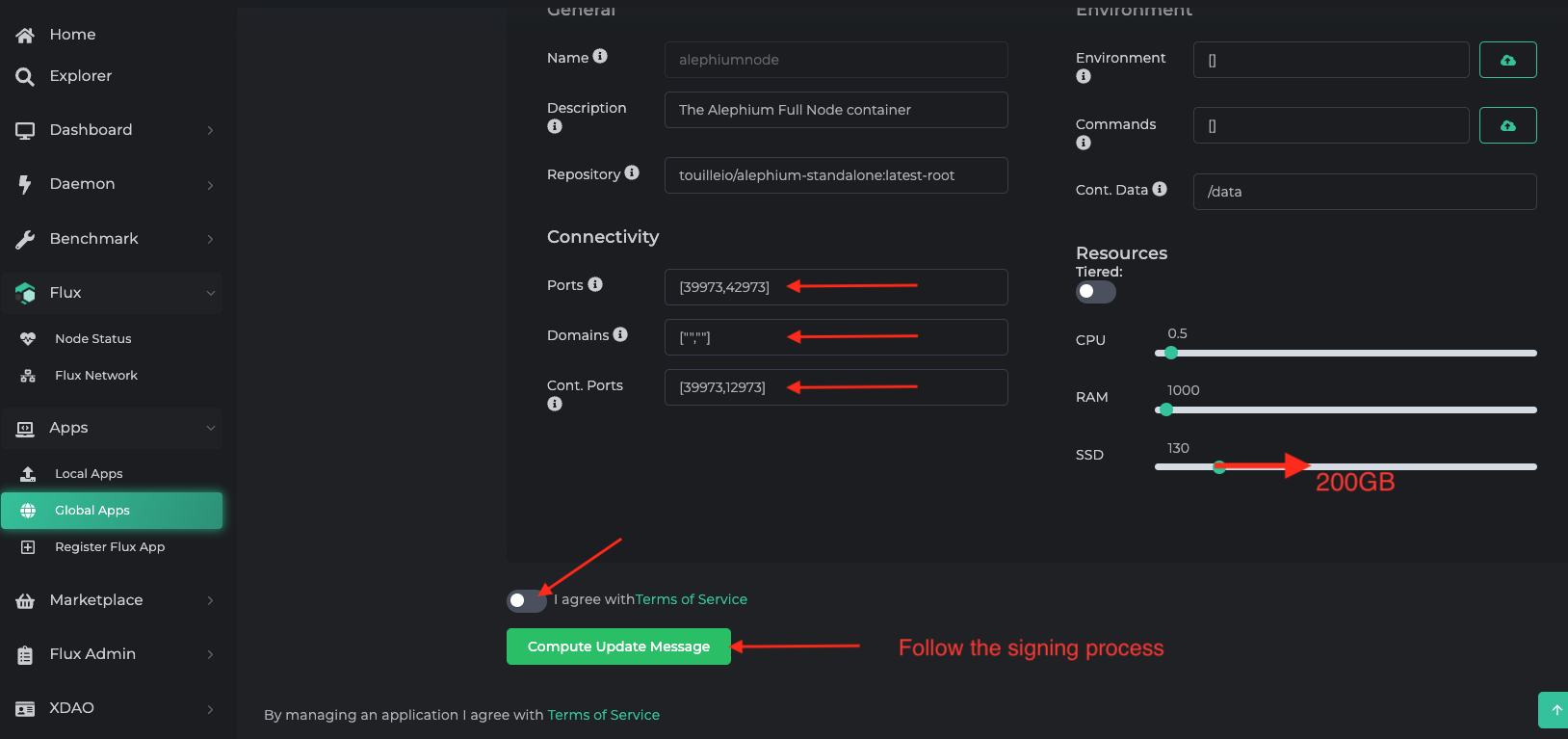
- Softly redeploy your application to take into account the specifications update.
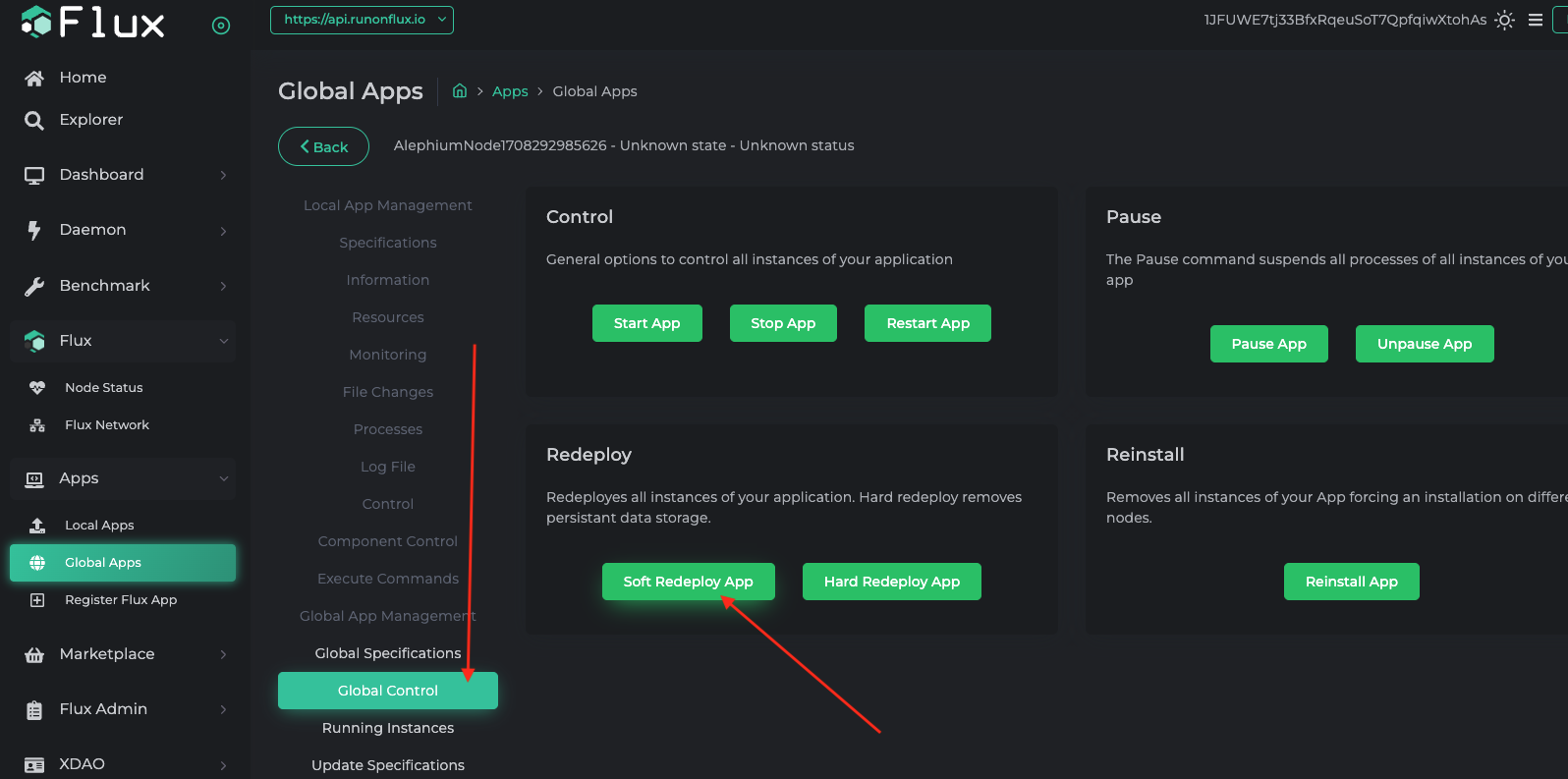
That's it, your API is now exposed through the automatic endpoint containing _42973 (or the different port your specified), you can easily validate with the API endpoint /infos/version, i.e. something like https://alephiumnode1708292985626_42973.app.runonflux.io/infos/version.