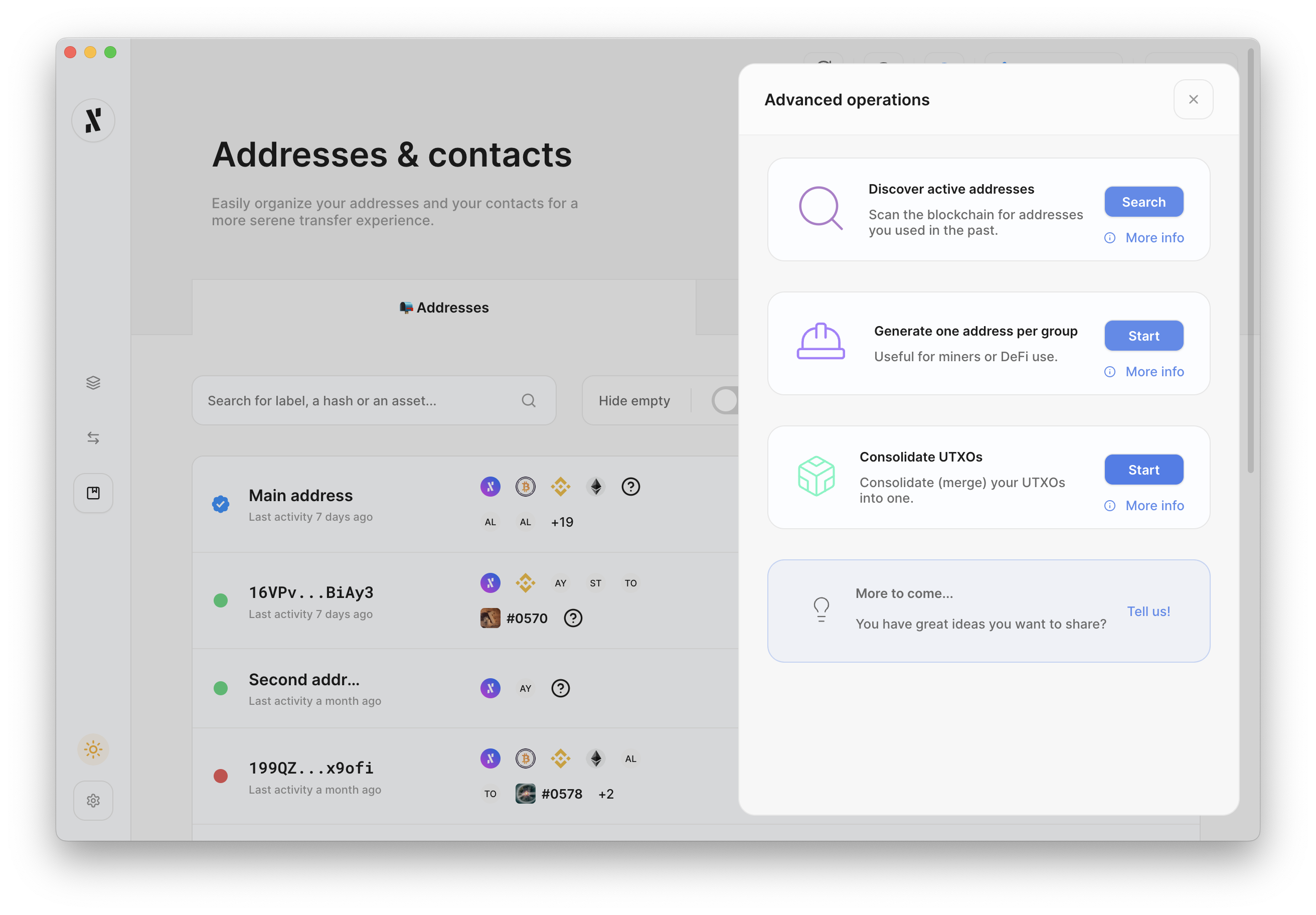Configure a Mining Wallet
A mining wallet is slightly different and needs to have one address per group. Currently, Alephium is running 4 groups, meaning it is needed to have 4 addresses. The desktop wallet can generate them easily for you.
To do this, simply unfold the Advanced Settings in the welcome screen at the end of the wallet creation process.
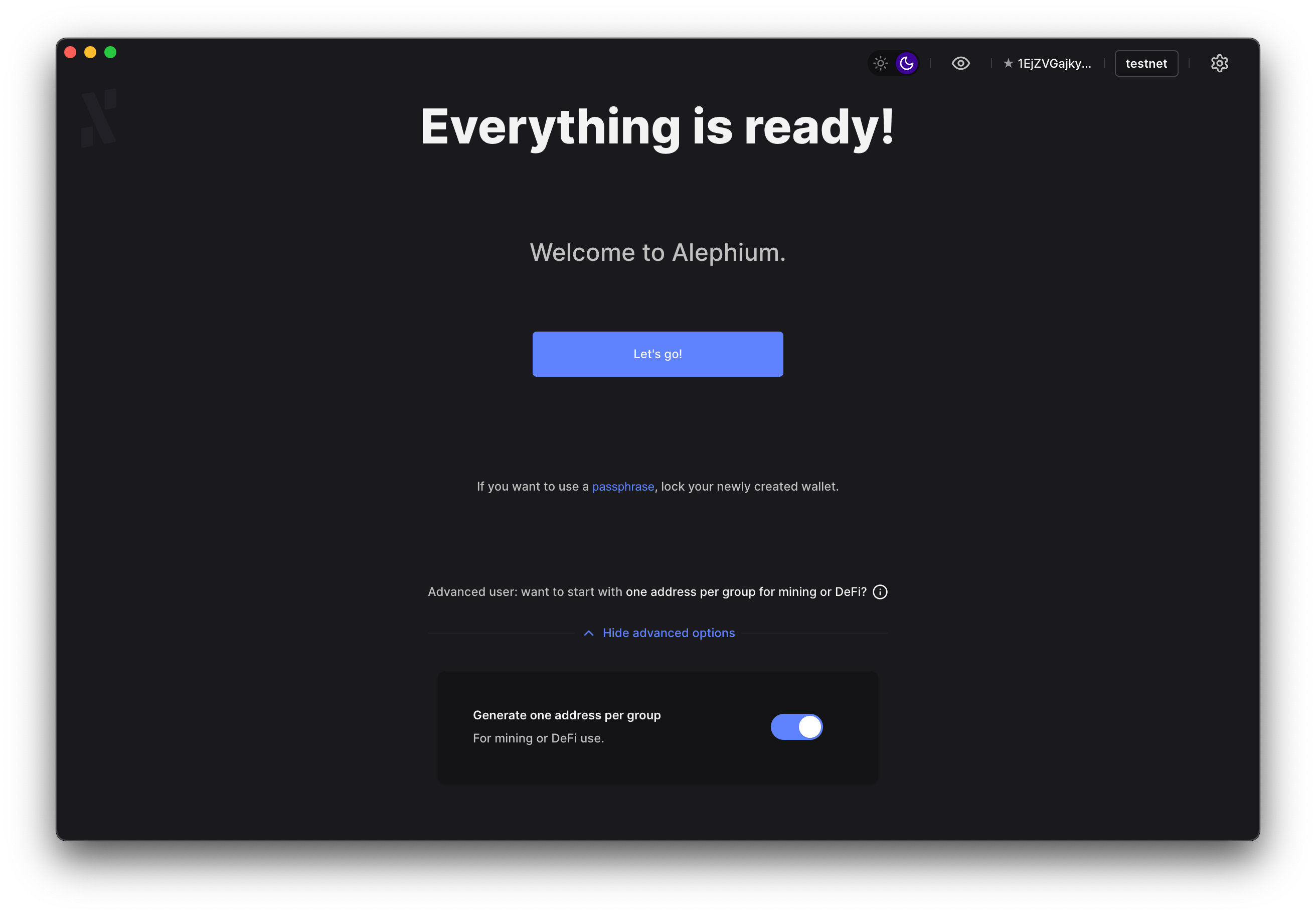
Alternatively, you can create additional addresses manually after you log into your wallet by going to the Addresses tab, click on the Advanced operations icon and choose Generate one address per group